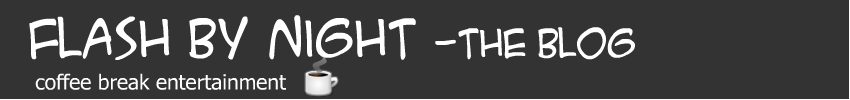This got a few retweets when I posted it on Twitter, so I thought it would be worth sharing here.
BFXR is a sound creator that you can use to create blips and bleeps and so on for games.
It has a ton of settings, most of which I don't understand, but if you just generally play about with it, you can create some great sounds. It has presets for explosions, bonuses, jumps and other gamey things. Once you have your sound the way you like it, you can 'export' it and download it as a WAV.
Yes, it looks like it comes from 1995 and who knows, maybe it does, but trust me it is a great tool.
Use it online at http://www.bfxr.net/ or download the standalone version.
Sunday, January 19, 2014
Thursday, January 9, 2014
New Look for 2014
It's 2014 and time for a new look.
The new layout of FlashByNight is cream and charcoal with red buttons. You can now sidescroll and tab through the growing list of games for easier access.
The site is built using responsive design with dynamic loading, e.g. it will fit any size screen and if you log in with a phone or tablet, it will only show games that work on those formats.
The new layout of FlashByNight is cream and charcoal with red buttons. You can now sidescroll and tab through the growing list of games for easier access.
The site is built using responsive design with dynamic loading, e.g. it will fit any size screen and if you log in with a phone or tablet, it will only show games that work on those formats.
Friday, January 3, 2014
HTML5 Quiz with Sounds
I recently posted some tutorials and source files for a multiple choice quiz and a picture version.
One of my site users asked for a version with audio - click on a sound and recognise it.
So I thought I would post the result for anyone to use if they like -
Source files here:http://flashbynight.com/tutes/mcqquiz/soundversion/source.zip
Online sample here: http://flashbynight.com/tutes/mcqquiz/soundversion/
One of my site users asked for a version with audio - click on a sound and recognise it.
So I thought I would post the result for anyone to use if they like -
Source files here:http://flashbynight.com/tutes/mcqquiz/soundversion/source.zip
Online sample here: http://flashbynight.com/tutes/mcqquiz/soundversion/
More HTML5 Tutorials
Let's start off the New Year with a couple of new tutorials.
1 Create a Mobile-Friendly Multiple Choice Quiz in HTML5
This tutorial should be slightly easier than the other HTML5 multiple choice tutorial that I posted, since it doesn't use the canvas element.
The tutorial is here: http://flashbynight.com/tutes/mcqquiz/
And the goal is to produce this:
Working example here: http://www.flashbynight.com/tutes/mcqquiz/example/
2 Create a Mobile-Friendly Picture Quiz in HTML5
Most of the code is the same as tutorial number 1, but the objective is to create a picture quiz.
The tutorial is here: http://flashbynight.com/tutes/pixquiz/
And the goal is to produce this:
Working example here: http://www.flashbynight.com/tutes/pixquiz/example/
====
Too lazy to follow the tutorials? No problem, the source code is available at the beginning of each tutorial. Grab it and use it for your own projects. Enjoy.
1 Create a Mobile-Friendly Multiple Choice Quiz in HTML5
This tutorial should be slightly easier than the other HTML5 multiple choice tutorial that I posted, since it doesn't use the canvas element.
The tutorial is here: http://flashbynight.com/tutes/mcqquiz/
And the goal is to produce this:
Working example here: http://www.flashbynight.com/tutes/mcqquiz/example/
2 Create a Mobile-Friendly Picture Quiz in HTML5
Most of the code is the same as tutorial number 1, but the objective is to create a picture quiz.
The tutorial is here: http://flashbynight.com/tutes/pixquiz/
And the goal is to produce this:
Working example here: http://www.flashbynight.com/tutes/pixquiz/example/
====
Too lazy to follow the tutorials? No problem, the source code is available at the beginning of each tutorial. Grab it and use it for your own projects. Enjoy.
Subscribe to:
Posts (Atom)